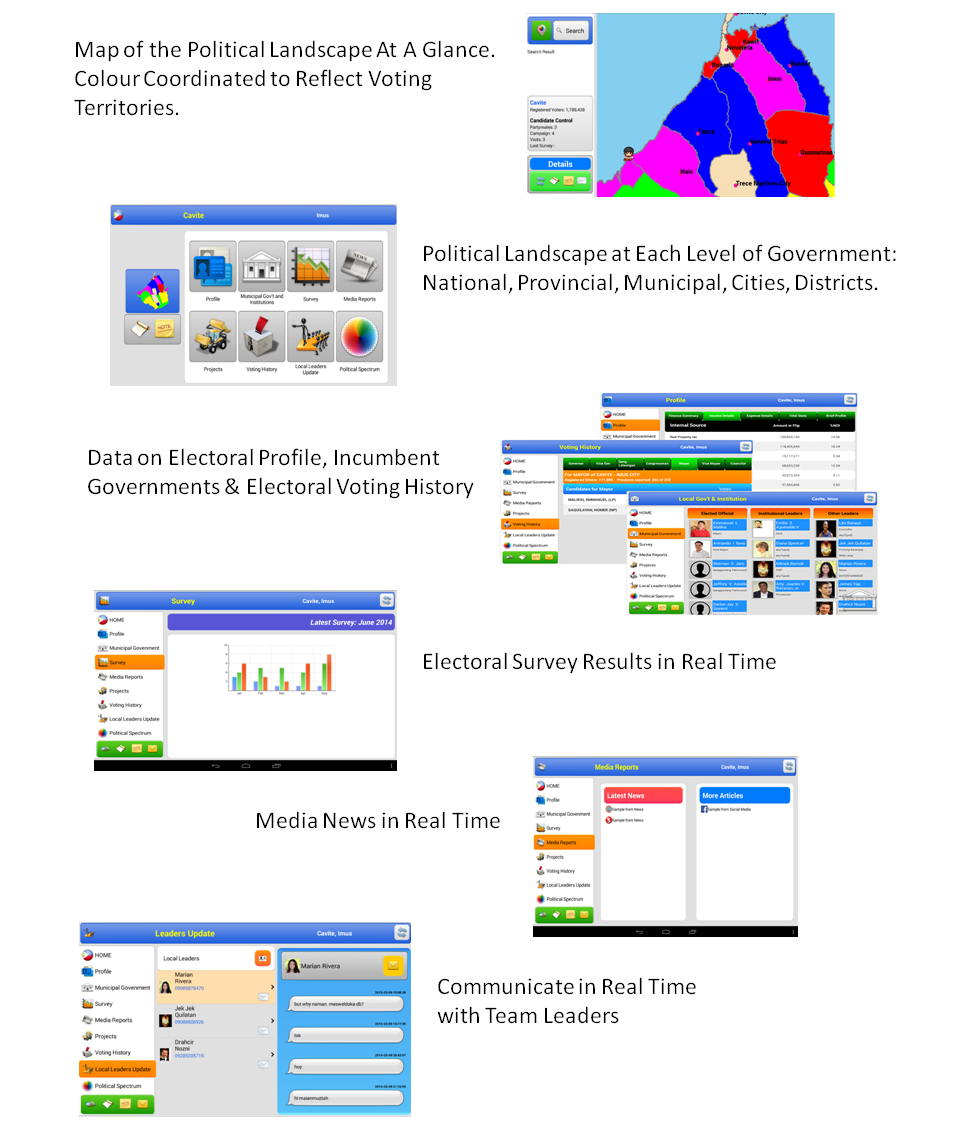“Managing an election campaign is akin to running a war room. It is an organisational and logistical challenge.”
This is a case study that I want to share with you on how we identified an opportunity and created our Geo Spatial Automated Election Campaign Management System (ACMS) App.
As this case study shows and given the right opportunity, you can develop a unique service based on an identified and qualified need. It broadly shows the steps that we took to create a unique software app to service a niche market.
1. IDENTIFYING THE NEED – EVERY POLITICAL CANDIDATE NEEDS IT, AT EVERY ELECTION
Running an election is an organisational and logistical challenge. It is akin to running a war room. The ability to access information in real time is critical. Information is power!
The main challenge in running an election campaign particularly at the national level is how to get an accurate map of how the campaign is going, in real time. The volume of information coming in from different channels is huge and continuous.
You have to know what is happening on the ground, who are the people, groups or organisations that support you or oppose you and have the power to change the outcome, what they are doing, who they are talking to, how did the people vote in the past, who were the beneficiaries of your past projects and get reports from the field in real time.
The sooner you get feedback from what is happening on the ground, the quicker you can take actions. Communication with your people on the ground must be immediate.
You also have to keep up to date with what is happening in the mainstream media, social media and survey results.
Traditionally, managing this information is done by a team of people and often organised using both electronic files (that are retrieved when needed) and manually with the use of blackboards, whiteboards and sticky notes.
Question: Is there a solution that we can provide that will organise, coordinate and bring all this information in real time, into a system like a “dashboard app” and at the same time enhance the communication loop between the campaign teams?
THE SOLUTION
Develop an election campaign management system on a portable dashboard (app) based application to emulate an election campaign war room which can pull and push critical information, in real time.
2. CONSULT THE EXPERTS
We first consulted election experts to fully understand the hierarchy of information, organisational and logistical requirements in running and managing elections. Based on their feedback, we then mapped, grouped and organised this information on a template.
3. MAPPING THE PROCESS
In terms of hierarchy of information, we identified the following:
1. Map of the political landscape at all levels and their political leanings.ie National, Province, Municipal, Cities and Districts.
2. Geo-spatial information at each constituent level on the political profile of each area, incumbent government and relevant institutions, voting history, political spectrum and projects (past, current, planned).
3. At each level, capture real time information on formal and informal survey results, media reports and trends and updates from campaign leaders on the ground.
4. The ability to communicate to campaign leaders in real time.
5. The ability to capture political promises made by political candidates ie. Projects and funding commitments.
6. Web-enabled desktop applications to allow campaign bases scattered around the country to add and upload information from remote stations to the ACMS.
4. CHOOSING THE TECHNOLOGY TO DELIVER THE SERVICE
We developed the campaign management system to be a dashboard and touch driven app using a web enabled android based tablet for portability, ease of use and icon driven.
We used Geo-mapping information based technology so location relevant information can be accessed from any parts of the country. This information can be stored on the tablet and updated whenever internet connection becomes available.
A web based desktop application was developed to allow authorised users to add and upload information remotely.
Administration tools were developed for admin users to create, edit and delete users, setup the user access, module access for each user types, and modifying security access.
5. THE DASHBOARD – AUTOMATED CAMPAIGN MANAGEMENT SYSTEM
6. PRICE
In setting the price, there were two main considerations that we looked at for the ACMS app – our existing competitors and our clients’ ability to pay. As far as we knew, we were the first mover in this area so that covered the first item.
However, we were still constrained in our ability to set a premium price for the ACMS app because our potential clients’ are constrained in their ability to pay.
There is more project management, operational and data work involved at the national level than at a local government level.
So we decided to set a tiered pricing model where we charged more for using the ACMS app for national campaigns and then progressively less as you go down to the local government and district levels.
7. DEVELOPING THE SERVICE DELIVERY MODEL
The service is delivered both onsite and offsite.
Clients are supplied with a pre loaded android based tablet. We then provide onsite training and support on how to use the web based desktop application. We also supply computer servers and managed service as options. We found that most clients prefer to procure their own server and locate this in their campaign headquarters to secure their own data.
Offsite, we provide technical support including: set up, network configuration and database administration; monitoring of web site and connection availability, stand-by support for intermittent system error or failure and corresponding investigation and escalation and disaster recovery.
8. DEVELOPING THE TEAM TO DELIVER THE SERVICE
We established four core project teams: Project Management and Strategy; Programming, Marketing and Sales and Client Support. Ongoing communication and feedback between the teams during the conceptualisation, development and roll out was critical.
As clients can customise some of the features of the ACMS app, this makes the communication loop between the marketing and sales team and the Project Management and Programming Team vital. Client customisation and feedback are also valuable in designing future iterations of the ACMS app.
FINAL WORDS
Being a first mover is both exciting and challenging but also carries commercial risk. Based on our market research there was an untapped demand for such a system but this did not necessarily translate to people actually investing in such a system. We are innovators but at the same time we also have to be educators to demonstrate the real commercial value of the ACMS app to our potential paying clients.
The challenge for any new innovation is quantifying the demand and commercially converting that latent demand. Often, the latter is where many excellent technical innovations falter. Therefore, considerable effort and thought must be invested on how to commercially convert this latent demand to give your innovative product or service a fighting chance.
What do you think? Did you go through the same process like what we did? I would love to hear your own experience.
Authors: Robert Leroux, Project & Strategy Manager & Richard Inzon, Director & Chief Technology Officer.